Rate limits and authentication
The API uses a credit-based rate limiting system. Different endpoint types consume different amounts of credits per request.
Credit costs by endpoint type
Singleton
/works/W123, /works/W123/ngrams
0 (free)
List
/works?filter=..., /autocomplete/works
1
Vector
Vector searches (future)
1,000
Text (Aboutness)
/text/topics?title=...
1,000
High-cost endpoints
Some endpoints consume significantly more credits than standard queries:
Aboutness (/text)
1,000
~100 requests
Topic classification
Vector search
1,000
~100 requests
Coming soon
Planning bulk content downloads? Downloading all 60M available PDFs would require 6 billion credits. Contact us about enterprise credit packs for large-scale projects.
Rate limits
Starting February 13, 2026, an API key is required to use the OpenAlex API. API keys are free—get yours here. See the announcement for details.
The limits are:
Without an API key: 100 credits per day (for testing and demos only)
With a free API key: 100,000 credits per day
All users: max 100 requests per second (regardless of credit cost)
For example, with 100,000 credits you can make:
Unlimited singleton requests (like
/works/W123) — they're free!100,000 list requests (like
/works?filter=type:article), orAny combination that adds up to 100,000 credits
If you exceed your daily credits or make more than 100 requests per second, you'll get 429 errors instead of useful data.
Need higher limits? Subscribe to OpenAlex Premium for significantly more credits per day. Academic researchers can often get increased limits for free—contact [email protected].
Are you scrolling through a list of entities, calling the API for each? You can go way faster by squishing 50 requests into one using our OR syntax. Here's a tutorial showing how.
Rate limit headers
Every API response includes headers showing your current rate limit status:
X-RateLimit-Limit
Your total daily credit limit
X-RateLimit-Remaining
Credits remaining for today
X-RateLimit-Credits-Used
Credits consumed by this request
X-RateLimit-Reset
Seconds until your credits reset (midnight UTC)
Check your rate limit status
You can check your current rate limit status at any time using the /rate-limit endpoint (requires an API key):
Response:
Authentication
An API key is required to use the OpenAlex API. The good news: API keys are free! Here's how to get one:
Create a free account at openalex.org
Go to openalex.org/settings/api to get your key
Add
api_key=YOUR_KEYto your API calls
Example:
Without an API key, you're limited to just 100 credits per day—enough for quick tests, but not for real work. With a free API key, you get 100,000 credits per day.
Premium users get even higher limits and access to special filters like from_updated_date.
Usage tips
Calling the API in your browser
Because the API is all GET requests without fancy authentication, you can view any request in your browser. This is a very useful and pleasant way to explore the API and debug scripts; we use it all the time.
However, this is much nicer if you install an extension to pretty-print the JSON; JSONVue (Chrome) and JSONView (Firefox) are popular, free choices. Here's what an API response looks like with one of these extensions enabled:
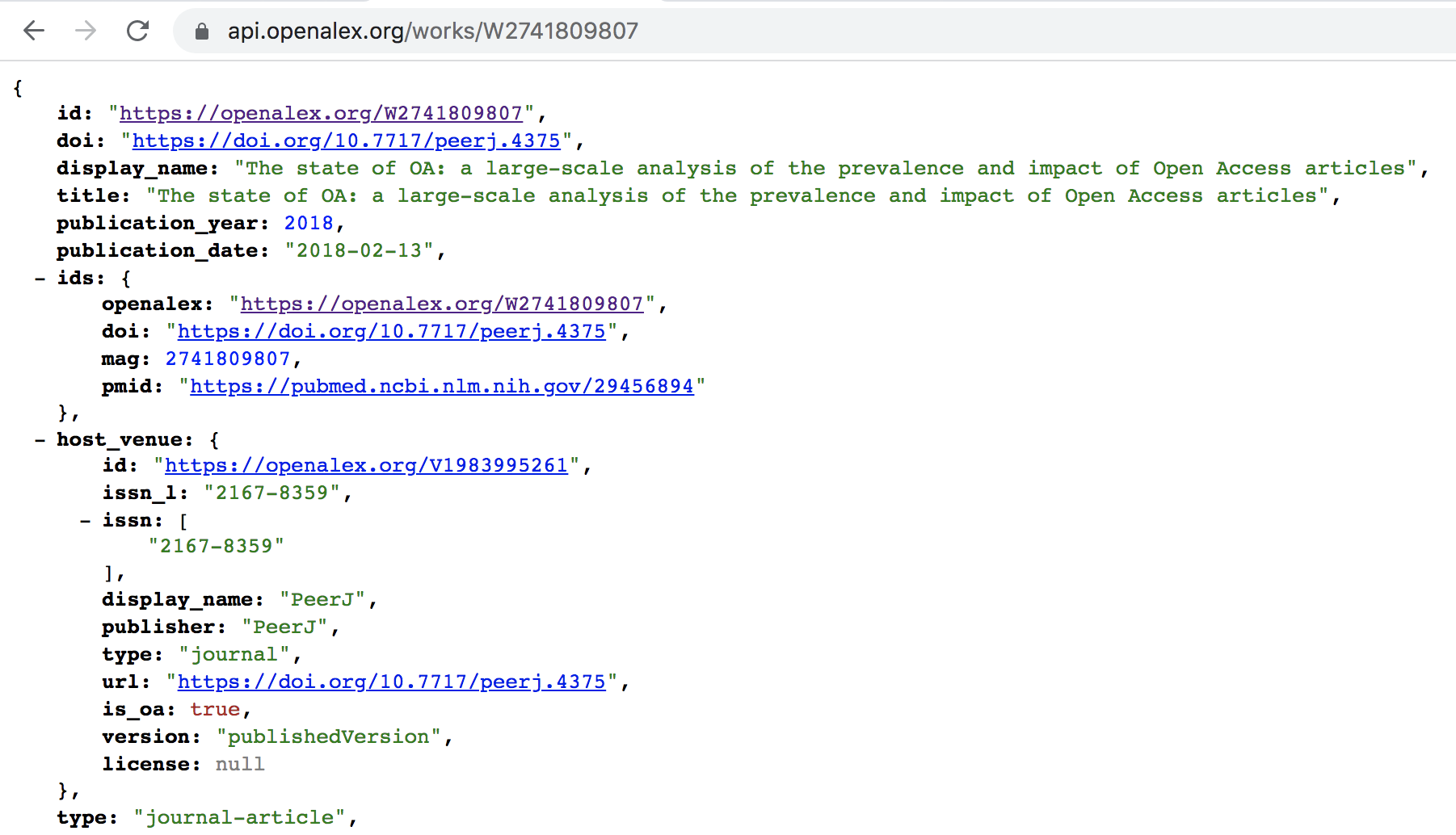
Last updated